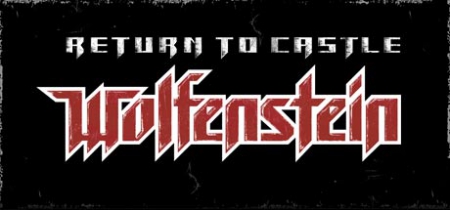Return to Castle Wolfenstein
Submitted by DaveGod
General RCON Controls
Note: unless command starts with “/”, all commands can be assumed to require “/rcon”, e.g. /rcon g_needpass password
Description Command Notes
Rcon control /rconpassword Gives you RCON control, required for all of the following :)
Set rcon pass /rconPassword Changes the rcon password to .
Req password /g_needpass <1/0> Players require a password (1) or not (0) to join the server.
Set password g_password Sets what the password to join the server is.
Change map map Changes to that map - tends to screw up rotations.
Start match start_match Skips warm-ups.
Map restart: map_restart Restarts round, retains round 1 time etc in SW. XX sec warm-up
Match restart reset_match Resets the match, will lose round 1 time etc in SW.
Swap teams swap_teams Swaps teams, axis players go allied & vice versa.
Max players sv_maxclients Max people allowed on server - including spectators!
Friendly Fire g_friendlyFire <1/0> Friendly fire on(1)/off(0).
Team balance g_teamforcebalance <0/1> Forces team numbers to be even (1), or doesnt (0).
Do warmup? g_doWarmup <1/0> Sets whether to do warm-ups (1) or not (0). See g_warmup.
Warmup time g_warmup Sets the amount of time before the round begins, seconds.
Chat as spec say Players do not see spectator chats, use /rcon say instead.
Game type g_gametype <5/6/7> Sets game type: 5 = objective; 6 = Stopwatch; 7 = CTF.
SW type g_altStopwatchMode <0/1> Sets SW mode when g_gametype is 6. 0 = ABBA 1 = ABAB
Voting g_allowvote <1/0> Allow voting, or not.
status status Gives the status of all players on the server, inc. slot number.
Kick player kick Use clientkick if they have |337 name or keeps changing it.
Kick player # clientkick Gives the slot number for each player, kick by number. They can rejoin immediately. PB does it better.
Ban Player banUser Use client ban for |337 name or if keeps changing it.
Ban Player # status * then * banClient Gives the slot number for each player Ban the moron using slot number. PB does it better.
Auto join g_teamAutoJoin <1/0> If 1, players will automatically join the team with fewer players
Inactivity kick g_inactivity Auto-kick players who are inactive for x seconds.
Time limit: timelimit Time limit for the round. 0 = unlimited
Time limit g_userTimeLimit Timelimit (mins) that the server will default to, for every map?
Force respawn g_forcerespawn Forces players into limbo after x seconds
Respawn R g_redlimbotime Axis respawn time
Respawn B g_bluelimbotime Allied respawn time
Resepawn B g_useralliedrespawntime Sets the allied re-spawn (all maps?)
Respawn R g_useraxisrespawntime Sets the axis re-spawn (all maps?)
Gravity g_gravity Controls gravity for players. Low = less, default 800
Speed g_speed Controls speed of movement for players. High = fast, default 320.
Knock back g_knockback Changes the knock back of when you get hit by a bullet
Sold recharge g_soldierChargeTime 20000 Time taken to recharge solders power bar (1000=1 second)
LT recharge g_LTChargeTime 40000 Time taken for the Lieutenant power bar to charge
Eng recharge g_engineerChargeTime 30000 Time taken for the engineer power bar to charge
Med recharge g_medicChargeTime 45000 The amount of time it takes for the medic power bar to charge
Synch Clients g_synchronousclients <1/0> Must be set to 1 to record a demo
Kill server killserver Ends the server.
Server Info serverinfo Gives the info of the server.
PUNKBUSTER
-- PLAYERS --
Enable PB pb_cl_enable Enables PB on your client (your game).
Power Kick pb_power *then pb_kick See if player power enabled, your power points & players slots. Use your power points in a kind of vote against ONE other player. Kick is similar to pb_sv_kick and length dependent on a server setting (pb_sv_powerkicklen). See PB manual.
-- RCON --
Note: Suggest skimming the manual before trying to use it, plus there’s a lot more commands in there. The following require you to be logged in with rcon password, and should all start with “/rcon” at the front, e.g.
/rcon pb_sv_enable
Turn on PB pb_sv_enable Enables Punkbuster on the server.
Turn off PB pb_sv_disable PB will not actually turn off until PB is restarted, see PB manual.
Check PB pb_sv_ver Should display PB verson if working ok.
Players PB pb_sv_plist Displays a list of players, their current status & slot number.
Screenshot pb_sv_getss Takes a partial shot of a players screen. See PB manual.
Kick player pb_sv_kick | PB temp’ bans the CDKEY, they cannot return until time up.
Ban player pb_sv_ban | PB bans the CDKEY, not IP. /pb_sv_updbanfile to set it pernamently.
Unban pb_sv_unban Removes the PB ban. Run /pb_sv_updbanfile to undo a pernament ban.
Cvar list pb_sv_cvarlist Shows list of cvars that PB has been told to restrict/demand.
Add PB cvar pb_sv_cvar PB will kick players with cvars in/outside the specified range;
in = setting has to be between x & y inclusive. If no y, setting must = x.
out = setting has to be > x or < y. If no y, setting must not = x.
Does not change or remove previous blocks of same cvar, both will operate.
auto kick len pb_sv_kicklen Length of time PB’s auto kicks last for, minutes.
Score kick pv_sv_scorekick Auto kick players with less than x score, use -. 0 = off.
Player Power pb_sv_power Give specified player the specified power rating/points.
Default Power pb_sv_powerdef The power rating given to any player not specified above.
Points to Kick pb_sv_powermin Number of power points needed to get a player kicked.
Power Kick Len pb_sv_powerkicklen Minutes a power kick lasts for. 0 disables PB power features.
Save settings pb_sv_writecfg PB settings get written to pbsv.cfg and loaded when PB is reset.
OSP
-- PLAYERS --
For a list of all client commands, type in the console “?” (without the quotes).
Player Info /players Lists all active players and their IDs/information.
Readyteam /readyteam Same as “/ready” but forces it for whole team
Follow/Spec /follow Spectates a particular player or team (/players for p_id #).
Lock teams /lock Locks your team to prevent others from joining.
Prevent specs /speclock Locks your team from spectators.
Spec Invite /specinvite Invites a player to spectate your spec-locked team
Allow specs /specunlock Unlocks your team for spectators.
Pause /pause *or* /timeout Allows a team to pause a match.
Un pause /unpause *or* /timein Unpauses a match (if initiated by the issuing team).
Auto Stuff /cg_autoAction Does some things auto, useful for proof etc:
1 - Start a demo at the start of the round
2 - Take a screenshot at the end of the round
4 - Save game stats to a file at the end of the round
3,5,6,7 - Add up the above for multi-function, e.g. "7" will perform 1+2+4.
-- REF ONLY --
After obtaining referee status, for a list of all referee commands, type “ ef” (without the quotes).
Ref Control /ref Become a referee (needed for the following to work).
Comp settings /callvote comp Loads OSP’s match/competition settings.
Abort match /abort Aborts a match in progress.
Restart round /restart Aborts a match in progress, starts again
Ready-up all /allready Readies all players in the game.
Lock teams /lock Locks both teams from new players.
Unlock teams /unlock Unlocks both teams - new players can join.
Spec to allies /putallies Puts a player on the Allies team (/players for p_id #).
Spec to axis /putaxis Puts a player on the Axis team (/players for p_id #).
Remove player /remove Removes a player from a team (/players for p_id #).
Lock specs /speclock Locks both teams from spectators.
Unlock specs /specunlock Unlocks both teams from spectators.
Pause /pause Pauses the match.
Un-pause /unpause Un-pauses a paused match.
NOTE: The referee can also issue any vote and it will automatically pass/fail. For a list of all "callvote" voting commands available, simply type "callvote ?" (without the quotes).
-- RCON ONLY-- ?
Late join match_latejoin <1/0> Whether clients can join a match in progress.
Min Players match_minplayers Minimum # of players needed to start the match.
Mute Specs match_mutespecs <1/0> Whether spectators can chat during a match in progress.
Set ready % match_readypercent <1-99> Player "ready" threshold.
Pause # match_timeoutcount # of timeouts that can be called by each side per match.
Pause length match_timeoutlength Duration (in seconds) of timeouts.
Warmup fire match_warmupfire <0/1> Whether clients can inflict/receive damage during warmup.
Auto config server_autoconfig <0/1/2> Server loads no(0)/comp(1)/pub(2) settings on startup
Team Max Size team_maxplayers Max players per team.
Nocontrols team_nocontrols <0/1> Disables captain/team cmds/autolocking mechanisms.
Vote Limit vote_limit <0-x> Max # of votes allowed for a map (non-ref)
Vote pass % vote_percent <1-100> Percentage of accepting clients for a vote to pass.[size=18][/size]
KommentareInhalt:Kommentare
Dieser Beitrag hat noch keine Einträge.
Erstellt von buddha-monk
Zuletzt online: 25 Sekunden
Kategorie:
Scripting
Veröffentlicht
Aktualisiert
05. 08. 2010 um 18:11
05. 08. 2010 um 18:11
Einzelaufrufe
50
ePoints verdient durch Guide