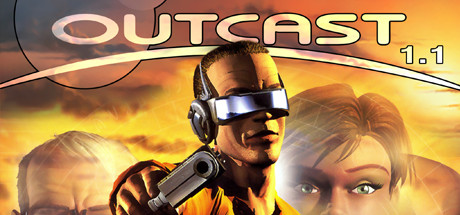-<
Dear Adelphians,
We are pleased to announce that the "so waited" achievements for Outcast 1.1 are now available. You just need to get the last update (version 1.1.6 or higher) to be able to start unlocking them :). This version also includes further optimisations improvements and few fixes (see release notes below).
+150 achievements, some are tied to the story others not.
The game comes with over 150 achievements. The achievements that are related to the original game's quest have been hidden to avoid spoiling too much about the plot of the game (for new players). They appear as squared icons with a color code associated to the different regions of Adelpha. The other achievements, whic unrelated to the story, are generally visible and identified by a green rounded icon.
Resetting achievements.
You have the ability to reset the achievements stored on the Steam server from the main menu of the game. It might be helpful if you want to restart from scratch.
Checking your quest/subquest progress
Most achievements actually reflect the completion of the current loaded game until they are fully unlocked (ex: percent of completion of the main quests and side quests). It can be also helpful to compare the different completion when reloading previous savegames.
Progress notification rate.
From the launcher, you can reduce the rate of notification of progress if you think you get too much notified. It can also be removed completly, in this case you will be notified only when a given achievement is completed.
Recovering achievements from previous saved game
The game attempt by default to recover the quest's achievements already completed in a previous savegame. However, for some reasons, there are very few achievements which cannot be recovered "a posteriori" from previous savegame which could lead with some frustration. Thus, we highly suggest to start from a new game instead of relying of an old savegames (and btw it will be more rewarding than just seeing poping the achievements while reloading an anterior savegame ^^)
Disabling achievements.
The achievements are enabled by default, but you of course can disable them completly from the launcher tab settings->Steam.
Release note of version 1.1.6.18955.
- stats and achievement support
- further optimisation on the brain manager
- improve consistency of the the quest manager
- fix EVD XRay mode which was broken in version 1.1.5
- fix potential crash while interacting with the twon-ha
- fix potential rendering crashes
- fix issue while reloading a savegame saved with another language selected
- fix marshes boat light platform issue
- add an option to swap A and X buttons (as requested)
Hot fix version 1.1.6.18956.
- fix crash when entering Okasankaar region
We hope you'll enjoy this new update and we thanks you all for the tremendous feedback you're giving us day to day.
May the Yods be happy!