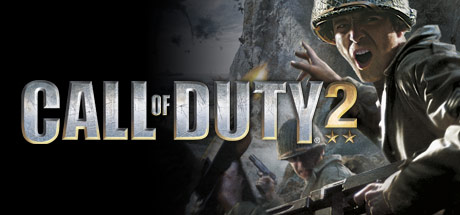Erstellt von LidoKain
Zuletzt online: 10 Jahre 6 Monate
Kategorie:
Tipps
Veröffentlicht
Aktualisiert
08. 08. 2007 um 16:23
08. 08. 2007 um 16:23
Einzelaufrufe
50
ePoints verdient durch Guide