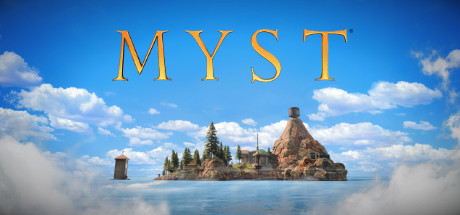Fixes
- Renamed keys to WASD on French keyboard diagram
- Localization fix for objects not localizing correctly when “system language” is selected in the language options, or the OS language is set to something other than English. This fixes situations like Atrus’ note to Catherine sometimes not showing the correct translation.
- Fixed fish schools disappearing at fairly short distances in Stoneship
- Fix for the red page missing when going directly to the red page in Mechanical
- (SPOILER) Fix for white page turning invisible if loading a save game with a marker switch holding out the white page
There are still plenty of issues we are hoping to fix within the next few weeks, some of the hot-button ones being:
- A couple of achievements are still not firing off for some users (Speedy & Bob achievements).
- Setting SteamVR HMD to run at any refresh rate above 90Hz causes the menu to sometimes disappear in game. The workaround for this for now is to set your SteamVR HMD to 90Hz or lower refresh rate. If you are still encountering the issue, please ensure your graphics drivers are up to date, delete your GameUserSettings.ini file in C:\Users\[username]\AppData\Local\Myst\Saved\Config, and attempt to validate game files to see if that helps.
- Some SteamVR HMDs sometimes won’t kick into VR mode immediately when starting the game with the HMD off, even if booting into the VR mode of game (regression from launch).
- (SPOILER) Some Macs with Intel GPUs will crash when linking to D’ni.
- For the folks playing in a true-free-roam environment in VR (literally walking around in a physical space), we have some hopeful fixes coming soon for the screen randomly appearing to turn black when you walk in tight collision arenas.
- Some DirectX 12 crash issues (see notes below on this).
Some more features we’re looking to add soon:
- Subtitle size changing ability for 2D mode.
- Localization for Russian & Polish languages. We have received localization from our localization partners for these and now we just have to implement them (aiming for this to be in Patch 6!).
- Subtitles for Classic Videos. This is going to take some time as this will require some time to write up the timing + words in the format Unreal Engine prefers, and put that text through another localization pass for every language we support.
Extra Notes/Support
Thank you to everyone who has reported issues with crashes on startup after enabling certain menu options, or even on the first attempt to start the game. In most cases, ensuring:
1. Your machine fits out minimum spec,
2. Your graphics drivers are up to date, and
3. Verifying game file integrity should fix the issue for most.
About 95% of the support tickets we've seen come in related to crashing or flickering of graphics are caused by out-of-date graphics drivers, with users reporting the issues they see are resolved after updating their drivers. Please ensure your graphics drivers are up to date and it may resolve the issue(s) you are seeing almost immediately.
With that said, there are some legitimate engine issues on specific hardware in DirectX 12 that we are looking into resolving. Also, if you’ve enabled some graphics settings that caused Myst to poop out launching every time after then, you can delete your user settings here: C:\Users\[username]\AppData\Local\Myst\Saved\Config, and please let us know which setting it was that caused the issue (as well as information about your machine). As a workaround for these issues for now, you can use our new launch option for starting the game in dx11 mode, and that should get you in the game ASAP.
If anyone encounters any crashes or other issues, please email support@cyan.com with the following information:
- Dxdiag (if on Windows) or screenshot of “About this Mac” page (if on Mac) of your machine,
- The contents of your C:\Users\[username]\AppData\Local\Myst\Saved directory, zipped up, or if on Mac, the contents of your /Users/username/Library/Application Support/Epic/Myst/Saved directory, and
- Details of the bug, with any repro steps if possible.
For folks who monitor our Steam page for patch update information but own Myst on other platforms, and are still waiting on a patch for Myst to come to Gamepass/Xbox One/Xbox Series/Windows Store, please note that all updates we push on those platforms have to go through a certification process on Microsoft’s end that can take a week or longer. Additionally, our previous patch (Patch 4) was rejected by MS Cert due to an issue with an incorrect diagram being shown, so we have to start the entire process over again. We submitted a new patch on Friday last week and we hope for it to be approved sometime next week. Unfortunately this process is completely out of our control so we can only hope for it to get through the queue ASAP and be approved at the end of it all.
Thanks, everyone, for your support.
- Hannah @ Cyan