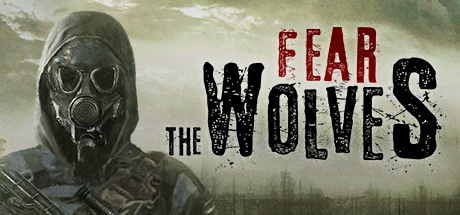Fear The Wolves, our FPS battle royale, continues development in Early Access with the new Unified Update, out today. This huge patch focuses on improving the player experience with faster queues and more intense matches, as well as adding much-requested features such as a new waiting room, vaulting, voice chat, and more. Learn all about it in our latest featurette, releasing alongside the patch today.
https://youtu.be/V021A5jQhPs
We'll be monitoring very closely your reports about this new update to be ready to fix any issue that you might encounter. Please post your feedback in the Steam discussion hub and our official forum.
The update’s namesake is the new Unified game mode, which makes playing as a duo the default and puts all players together in the same matchmaking pool. Those who want to play solo can do so, and hoard all the gear they find for themselves without having to split it with a partner, but may find themselves outnumbered. This is just another new way Fear the Wolves is creating a unique battle royale experience, alongside our radiation system, treasure maps, PvE elements and much more.
Also included in the Unified Update is a completely reworked on-boarding experience to go along with a new deployment phase. It adds contextual hints as well as a revamped in-game UI that should help new players navigate the complex changes and tweaks Fear the Wolves has made to the battle royale formula.

Finally, squad voice chat and vaulting make their debut in the Unified Update. Both are vital to getting the game ready for final launch in early 2019, and greatly improve the gameplay experience, particularly for those matching randomly with other players online.
You can read the full patchnotes for the update below.
The Fear the Wolves Unified Update is out today. Fear the Wolves is in Steam Early Access now and the full version will be available in early 2019.
UNIFIED UPDATE PATCH NOTES
Vaulting now available:
- Overcome small obstacles
- Climb onto higher objects
- Vault in and out of buildings through windows
- Window frame destruction has been reworked to fit these new actions
New unified mode:
- Default mode is now duos [list]
- Duos and solos play together in the same games [list]
- Please note that duos must split the limited loot, while solos will have it all for themselves. We think playing solo will be more difficult, but an entertaining challenge for those that prefer it.
[/list]
[*] You will be matchmade with a random teammate if you are alone and not specifically queuing for solo play
[*] No more 3 or 4 person squads
[*] Matches are played on 9km2 sections randomly picked from full map
- Matches will have a lower maximum player count, around 40
- Halved the number of vehicles to compensate. [list]
- This will also improve server performance, and we believe is a good general balancing change to help vehicles feel more valuable and useful
[/list]
[/list]
Voice chat available for duos
- Settings available: [list]
- “Push to talk” or “always on” with push or mute bind, respectively
- Volume options
[*] Visual indicator when a teammate is speaking in-game
[*] Usable in lobby if a squad is formed
[/list]
New waiting room system: pre-match
- As soon as a player clicks play, they are spawned on the map
- You can roam freely, loot weapons, kill wolves or other players encountered
- You respawn to a random location on the map if killed
- As soon as there are 2 players in pre-match, a 5 minute counter starts
- Match starts if the minimum squads number is reached – currently this is 3 squads (3-6 players), but will be adjusted depending on matchmaking times. [list]
- After 5 minutes, a vote to force start the match is offered to players, if they agree to force start, the match will start. Otherwise, after a further five minutes, the match is force started anyway. [list]
- This means you won’t have to wait more than 10 minutes for a game to begin now. Please give us feedback on this system once you’ve tried it, especially if you play at non-peak times.
[/list]
[/list]
New deployment system
- No more helicopter phase or parachuting
- Villages on the map are spawn points (you can’t spawn in high tier loot areas)
- Once the minimum number of players is reached to start a game, the map interface opens and players can select their spawn point
- Duos must agree on the same spawn point or they are randomly deployed between the two spawn points selected
Reworked on-boarding and new player experience:
- Revamped UI [list]
- New health bar
- New armor indicator [list]
- Open your inventory to see easily which parts of your body are the best protected
[*] New radiation protection indicator
- Get a clear view of your current protection at all times
[*] Reworked oxygen tank indicator
[*] Reformatted notifications
[*] New squad health bar
[/list]
[*] Revamped item tooltips:
- Weapon comparison tool
- Backpack / oxygen tank comparison tool
- Outfits comparison tool
- Extended descriptions on pick-up prompts (the text that appears when you highlight an object in the world)
[*] Dynamic tip system added
- Many dynamic triggers have been added based on various gameplay situations (low health, high radiation, consumables owned, shrinking system, etc.) [list]
- They will provide useful advice to new players
[*] “Hide dynamic tooltip” option available in settings for more advanced players
[/list]
[/list]
Performance optimization:
- Some additional performance optimization on weather
- Some render optimization
Graphical improvements
- Removed the dynamic day-time hours and replaced them with predefined day-time presets randomly selected for each game [list]
- These are morning, early afternoon, and end of the day.
- This will also change strategies for each game based on what time of day is set.
[*] Prematch happens at sunrise.
[/list]
Following new standard of map size, number of vehicles has been reduced by two
- Gain on server performances will be expected from this too
Other improvements
- Sounds[list]
- Hold breath sound added [list]
- Different if aiming with or without gas mask
[*] Gunfire can now be heard from further away
[*] Secret stash map sound added
[/list]
[/list]
[*]UI:
- Removed damage direction marker for Wolf attacks
[/list]
Art on the map:
- Addition of 5 new POIs
- Rework of 2 old POIs
- General polishing of all POIs
- A lot of new small props
- New windows for 1-3 floor buildings
- Improvements to materials of 1-3 floor buildings
- Windows were removed from all Barns
- All Kiosks were improved and more details were added
Bugfixes list:
- Collision fixes for various assets
- Fixed various floating objects in the environment
- Fixed downgrading textures for MEDIUM and LOW graphic settings presets
- Fixed earned money display on Result Screen
- Fixed Geiger counter incorrect sounds near and in Anomalies
- Fixed radiation protection equipment not protecting players who dropped and re-equipped it
- Fixed absorption sound of anomalies when players stay outside of them
Known issues:
- Sometimes, the player's mouse won't focus on the game. [list]
- This occurs most often when using ALT+TAB during a transition period in the menus.
- Work Around: Press ESC to open and close the in-game menu.
[*] Client might not update a door that was opened 1.7KM away; resulting in some odd interactions.
- This will result in the User seeing some players passing through closed doors.
- Work Around: Interact with the door again and it will update correctly.