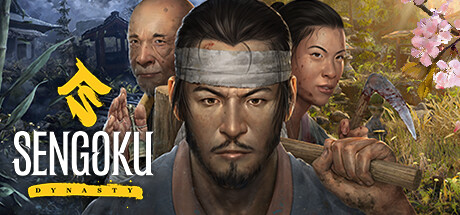We have a new update to test on a separate branch!
Here is how to find the branch with the update
- You must have Sengoku Dynasty in your library – obviously.
- Open your game library.
- Right click on Sengoku Dynasty.
- Open properties.
- Select the tab "BETAS"
- Use the drop-down menu and select “releasecandidate“. This is the public stage version.
- Click "Close".
- Steam should now download this version of the game.
Saves
We do not guarantee that saves created in the test build will be compatible with future public versions of the game. As a precautionary measure please backup this entire folder somewhere else on your hard drive if you test the branch: %USERPROFILE%\AppData\Local\SengokuDynasty\Saved\
The update consists of
ADDED
- Added a safeguard measure against specific crash types
CHANGED
- Optimized region UI textures for less RAM usage
FIXED
- Fixed infinite loading on a season change after loading a save or when a player has no assigned bed.
- Fixed the focus loss after saving a game while using a controller.