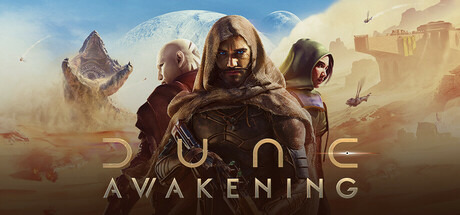Base Reconstruction Tool
Return to Arrakis with ease
[p]Right now, the difficulties that come with losing your base after taking a break from the game are too harsh. Feeling obligated to log in to keep your base powered just to keep your progress is something we want to avoid. The reason bases deteriorate is that it’s not sustainable for unused bases to remain forever after they have been built, as it will needlessly occupy that area and prevent other players from building there. [/p][p]So, with the Base Reconstruction Tool, our goal is to greatly ease your return to Arrakis, and make your progress feel less precarious. [/p][p][/p]Storing your base
[p]Once you’ve crafted the Base Reconstruction Tool, aim it at your base and click to store your base within the tool. This will immediately remove your entire base from the world. In other words, you must plan when you want to take a break. Doing this will trigger a cooldown period (to avoid circumventing base upkeep costs). [/p][p]The Base Reconstruction Tool will store everything within your base, including the sub-fief console, all decorations, storage containers - including water cisterns and blood purifiers - and their contents, and crafting benches. However, anything not placed directly on/in your base will not be stored, such as a light or storage container placed on natural rock. You’ll get a prompt stating how many placeables are being left behind before you confirm. [/p][p]Please keep in mind that vehicles are not backed up together with the base, as they are handled by a separate tool, the Vehicle Backup Tool. You can only back up one vehicle within the Vehicle Backup Tool, so for any remaining vehicles, we recommend disassembling them and storing the parts in your bank or base storage if you’re bringing that with you. [/p][p][img src="https://clan.akamai.steamstatic.com/images/42849822/90f12ef1ce8446f0a9df7c8997df679d0626276a.jpg"][/img] [/p]Placing your base
[p]When you place your base, it’s not like placing a blueprint. It will spawn your entire physical base directly, including all its contents. [/p][p]Where you can place your base depends on its complexity. If it’s a simple base, you may be able to place it on any flat surface, or whatever fits. However, if your base is very complex and has many attachment points, you may only be able to place it in the exact same spot as it was originally built. Consider cliff bases with various support pillars and the like. [/p][p]For this reason, we have added the function to “snap to origin” while you are placing your base. [/p][p]If, when you return, this particular spot has been claimed by another player, don’t worry – you can transfer your character to another Sietch where hopefully, your spot will be free. [/p][p][img src="https://clan.akamai.steamstatic.com/images/42849822/dbc3bf78a4826b9492431072b8719d664bb067e9.jpg"][/img][/p]Patch 1.2.20.0
[p]The patch with the Base Reconstruction Tool is expected to arrive next week. As mentioned above, we’re also bringing a variety of other improvements and fixes. Here are a few highlights: [/p]- [p]We’ve added a new radio station to the communinet, which plays the Dune: Spice Wars soundtrack. [/p][/*]
- [p]Transport ornithopters can now travel between maps while carrying a vehicle. [/p][/*]
- [p]All Testing Stations are now properly set to either PvP if they are located in the northern part of Deep Desert, or PvE if located in the southern part. [/p][/*]
- [p]Improved ornithopter collision handling to mitigate griefing behavior. [/p][/*]
- [p]Fixed an issue that made it possible for players to block interactions with some NPCs. [/p][/*]
- [p]Many bug fixes and UI improvements. [/p][/*]