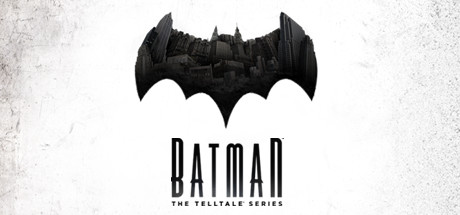Upon installation, the game will auto-detect the recommended settings for your particular hardware configuration. For those who'd like finer control, there's a new set of rendering resolution and quality settings you can tweak under Settings > Graphics. These new settings allow you to tailor your game for the optimal experience on your hardware.
Further details and a performance enhancement chart can be found below or at our Support page.
[b]*Data collected by independent testing firm Beta Breakers using machines with clean Windows installations and latest video drivers. User results may vary*[b]

Patch Notes:
[*]Added support for a greatly expanded list of PC system configurations
[*]Added additional 'Texture Quality' setting to improve performance on GPU with less VRAM
[*]Added 'Balanced Performance' rendering setting to improve performance
[*]Fixes to holomap rendering on performance quality setting
[*]Restarting episode only resets current episode choices