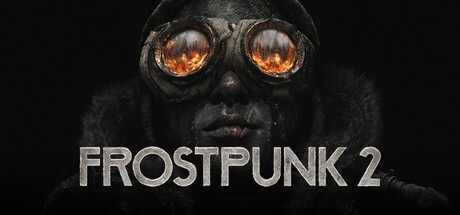We are back with another round of improvements to address your recent feedback.
Check out the full list of changes below:
Interface[/p]
- [p]Increased size of the construction cursor when playing with a controller[/p][/*]
- [p]Fixed economy overlays not reacting to KBM [/p][/*]
- [p]Fixed potential softlock on Covert Bussiness city message[/p][/*]
- [p]Fixed issues with navigating on Tales buttons if any options were selected as random[/p][/*]
- [p]Fixed the workforce slider not showing the actual blocked state reason[/p][/*]
- [p]Fixed the fervour tutorial being unlocked only by manual interaction with fervour in the faction panel[/p][/*]
- [p]Fixed no tooltip about connecting skyways on the Settlement panel[/p][/*]
- [p]Fixed \[ESC] keyboard button not closing some of the panels, bringing up Menus instead[/p][/*]
- [p]Fixed deactivated trackers remaining visible if the corresponding Building or District is reactivated when the camera is on the Carto level[/p][/*]
- [p]Fixed a rare case of Council opening without UI[/p][/*]
[/p][p]Gameplay[/p]
- [p]Fixed issues with Chapter 5 startup[/p][/*]
- [p]Fixed a possibility of the Main District spawning in Colony on the Prefabs deposit on the Hanging Rock map[/p][/*]
- [p]Fixed population numbers sometimes turn into million values when calculating the people allocation[/p][/*]
[/p][p]Art[/p]
- [p]Improved fog visuals on Steam Deck [/p][/*]
- [p]Fixed promised law highlight VFX being too strong[/p][/*]
- [p]Tweaks to the side panel icons in Prologue[/p][/*]
[/p][p]Other[/p]
- [p]Fixed Deluxe Podium not working properly if playing in offline modes[/p][/*]
- [p]Fixed screen resolution-related crash, which could occur on Laptop devices upon entering the graphics settings[/p][/*]
- [p]Tweaks to how save system files are handled[/p][/*]
[/p]
[p]
Exceeding Object Limit Crashes
[/p][p]Starting from the very first day of our Frostpunk 2 journey, we were stunned by the size of some of your Utopia Builder creations, which sometimes felt to us as not achievable during regular playthrough.
Unfortunately, as beautiful a sight it is, some of you were reaching out to us that at some point, their favourite save file is no longer loading, or the game is crashing with the following message:[/p][p]Maximum number of UObjects (2162688) exceeded when trying to add 1 object(s), make sure you update MaxObjectsInGame/MaxObjectsInEditor/MaxObjectsInProgram in project settings.
[/p][p]This means that you have reached the limit of how many objects the game engine can handle safely, and the title will shut down. [/p][p]We have had numerous internal discussions about how to address this issue, aside from regular optimisation work. We decided to share with you how the object limit can be changed manually through the game files. It should be used only as a final solution and only against the crash containing the above message. Additionally, we strongly advise against using this method on low and mid-end PCs. [/p][p]Our team will look for less game file-intrusive solutions in future updates.[/p][p][/p][p]WARNING BEFORE YOU PROCEED[/p][p]Please be cautious when applying. Raising the object limit may lead to performance issues, overloading your PC's memory and further unknown instabilities. [/p][p]Frostpunk 2 was not designed and optimised past this point, and you should monitor your PC memory when playing. Don’t apply this change until you are experiencing the above crash.[/p][p][/p][olist][*][p]Head to your local appdata Frostpunk 2 directory[/p][/*][*][p]Find Engine.ini file [/p][/*][*][p]Open it for editing [/p][/*][*][p]Add the following lines*
[/p][/*][/olist][p]\[/Script/Engine.GarbageCollectionSettings][/p][p]gc.MaxObjectsInEditor=100000000[/p][p]gc.MaxObjectsInGame=100000000
[/p][olist][*][p]Save the file[/p][/*][*][p]Launch the title and attempt to continue your previously crashing playthrough[/p][/*][/olist][p][/p][p]*can be any value bigger than 2162688[/p][p]
Take care,
~ 11 bit studios Team[/p]