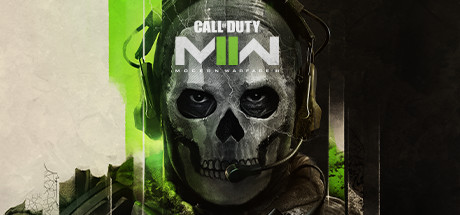Welcome to Call of Duty®: Black Ops 6 Zombies.
Purely focused on the Round-Based Zombies action coming to the game, the following Intel Barrage features extensive comms direct from the Treyarch Zombies Team, and includes a detailed gameplay overview and deep dive into all the pre-game preparations you can undertake, full details on what to expect when you’re engaging hordes of undead during a match, and a terrifying look at the dark bestiary of the undead currently haunting Terminus Island.
[previewyoutube=ZexnXA4mMEk;full][/previewyoutube]
PLEASE NOTE! Throughout this blog, a wide variety of gameplay systems are discussed, along with specific examples of how the systems are employed in the game. In every case, it is wise not to make assumptions that these indicate the total number of elements pertaining to a particular gameplay function. All content is subject to change as Treyarch’s Zombies Team continues final refinements prior to launch.
WARNING: LIGHT SPOILERS AHEAD! Please note that the contents of this blog include information about gameplay systems, enemy types, areas of the Terminus map, and other information that could be deemed as spoilers. Proceed at your own risk!
Terminus Overview: Outpost Escape, Philippine Sea

Located in the Philippine Sea is the remote Terminus Island complex. Historical data indicates a pre-WWII coal mining operator on the island, abandoned around 1932. Ten years later, Terminus became a forward U.S. Naval base. Mothballed until 1965, the CIA converted it into a Top-Secret outpost used for the detention of [[REDACTED]]. In 1984, [[REDACTED]]. In 1986, Project Janus took over the island, building a laboratory in the subterranean mining caves.
After Peck and Maya break the Requiem crew out of their prison cells, they soon learn this is a bio-research station for Project Janus. Your handlers are Peck and Strauss, and for the richest story experience, you’ll want to choose your Operator crew from Grigori Weaver, Elizabeth Grey, Mackenzie ‘Mac’ Carver, and Maya Aguinaldo – the dedicated crew of characters featured throughout Black Ops 6 Zombies’ storyline.
Get ready to play this Round-Based Zombies map at the launch of Black Ops 6 on October 25, along with the Liberty Falls map.
Liberty Falls Overview: Almost Hell, West Virginia

Footage from an incursion at a once-quaint, now-overrun West Virginian town also gives you the first glimpse at the second launch map. Seemingly the epicenter of a Dark Aether outbreak, chaos is crawling through Liberty Falls, with much of the local population now succumbing to the results of a second, simultaneous dimensional breach.
Uncover more about Liberty Falls at Call of Duty: NEXT on August 28.
PART 2: THE ESSENCE OF ZOMBIES: GAMEPLAY OVERVIEW
An Introduction to Round-Based Gameplay
Black Ops 6 Zombies is purely focused on creating the finest, most rewarding Round-Based experience Treyarch has ever made. Many of the gameplay systems you’ll be reading about will be familiar to veteran Zombies players, while others are designed to grow the Zombies community, and allow newer players to explore more of the Main Quest more easily.

At its most basic level, one of the first Black Ops 6 Round-Based Zombies maps involves you (and optionally, up to three additional teammates) exploring and eventually breaking out of a maximum-security prison complex called Terminus Island, with waves (or “rounds”) of undead foes to dispatch as you discover and complete objectives.
Delve a little deeper, and you realize your chances of survival are greatly enhanced by adept avoidance of the crowds of wandering corpses as you line up your killing blows, and just as importantly, by managing the main currencies of the game: Essence and Salvage.
Essence and Salvage: The Currency of Round-Based Zombies

Additional and new routes through a Round-Based Zombies map involve accessing blocked areas, either by unlocking doors or removing obstacles, and both cost Essence. As some areas have multiple routes to discover, you must weigh up the costs in unlocking these thoroughfares, while at the same time spending Essence on Perks and Pack-a-Punched weaponry to strengthen yourself against the ever-growing undead hordes.
As your knowledge grows, you’ll utilize other gameplay elements to your benefit, creating powerful offensive weaponry, and studying areas of the map where there’s a good amount of maneuvering space, when larger, higher-round zombie hordes require rounding up and “training”.
In Black Ops 6 Zombies, Essence takes the form of points you rapidly accrue by slaying zombies, and occasionally appears as vials of Dark Aether Essence that sometimes drop from tougher enemies. You use Essence in the following ways:
- To access Objective-related devices (in Terminus, these are devices that power the station) to further your progress.[/*]
- To unlock doors, with some allowing you to pay for half the unlocking cost, sharing the Essence amount with a teammate for the first time in Black Ops.[/*]
- To summon a Tactical Raft for aquatic expeditions.[/*]
- To purchase Perk-a-Colas from Perk Machines (to add specific advantages to your Operator, via a single machine, or a Der Wunderfizz that vends all Perk Cans on a particular map).[/*]
- To purchase upgrades for currently utilized weapons from the Pack-a-Punch Machine (Tier I, II, or III) that increase weapon potency and ammunition reserves, as well as occasionally offering unexpected effects….[/*]
- To purchase ammo from the Ammo Caches.[/*]
- To purchase an additional weapon with a rarity rating from a Weapon Wall Buy.[/*]
- To upgrade additional armor from an Armor Wall Buy (Tier II, Tier III).[/*]
- To purchase a random weapon with a rarity rating from a Mystery Box, and more.[/*]
- To start a special Trial challenge.[/*]
The other main form of “currency” is Salvage, small piles of junk with a green outline, found randomly from fallen enemies. In a quality-of-life improvement, players now only need to manage one type of Salvage, as opposed to collecting both normal and High-Grade Salvage in Black Ops Cold War. Salvage drops are also now player-specific, so you won’t have to worry about teammates picking up your hard-earned Salvage before you can.
You use Salvage in the following ways:
- To access an Ammo Mod and apply a special elemental power to your current weapon, via an Arsenal Machine.[/*]
- To upgrade the Rarity Tier of your weapon so it inflicts more damage, via an Arsenal Machine.[/*]
- To build specific Tactical Equipment via a Crafting Table.[/*]
- To build specific Lethal Equipment via a Crafting Table.[/*]
- To build specific Support Equipment via a Crafting Table.[/*]
Expect additional details on all these gameplay systems as you progress through this blog.
Main Quests
Every Zombies map has a Main Quest that you’re left to your own devices to solve, usually after the route to the Pack-a-Punch machine has been completed. The Main Quest for Terminus follows a similar pattern, and you’re free to fully explore the prison area, ocean, and smaller islands with Tactical Rafts at your disposal to explore one of the largest Round-Based Zombies maps ever created.

One of the more thrilling aspects of Round-Based Zombies is the complete freedom you’re given to investigate a variety of odd, out-of-the-way, and seemingly innocuous parts of the map. Sometimes there’s nothing to find. Sometimes, an audio log, document, or strange artifact offers a clue to further discoveries. Occasionally an entire hidden set of objectives is unearthed.
By their very nature, Easter Eggs are [[REDACTED]] and cannot be discussed, though we can state that veteran Zombies players should expect plenty of Side Quests to discover as you dig deeper into the secrets of Terminus Island.

While Treyarch is focused on making their Main Quests for each of Black Ops 6’s maps more challenging than those found in Black Ops Cold War, the studio is also adding an all-new guided mode to welcome more players into the world of Zombies. This mode is planned to release later in-season after each map’s launch to protect the sanctity of the traditional “Easter Egg hunt,” where the community puts their heads together to find and complete the Main Quest and Side Quests every time a new map launches.
In this mode, players will receive focused guidance through the Main Quest with rounds capped to certain stages of their quest progression. All Side Quests and other Easter Eggs will be disabled to ensure experiencing the narrative is the singular priority. If you’ve ever been curious about jumping into the Zombies story with both feet, this is your time.
Players who complete a map’s Main Quest will earn unique rewards themed after their respective map, with an extra reward for completing the Main Quest the old-fashioned way. Players will also earn a limited time Calling Card for completing a Main Quest before the launch of the guided mode for that map, and long-time fans will be happy to know they’ll have the option to keep playing their match after completing the quest!
Exfil or Expire

At some point, even the most hardened, strategically focused Zombies player needs to extricate themselves from the relentless hordes, and once you want to leave Terminus, you can call upon Raptor One to locate a landing site while you race to secure it before you’re all overwhelmed. After clearing the vicinity, you may yet live to see another match.
Or, you can continue to explore the island, facing tougher and tougher crowds of ghoulish entities until you succumb to the threats. Either way, your personal best is tracked and logged, so you know when you’ve bettered a previous attempt.
Zombimovement
With movement being redefined across the entirety of Black Ops 6, for the first time in Zombies, players can sprint, slide, and dive in any direction (forward, sidestepping, and backpedaling), seamlessly chaining combat maneuvers together, all with a full 360-degree range of motion. This is Omnimovement, and the extra dexterity this brings to your maneuvers is nothing short of game-changing.
As veteran players will attest to, using your dexterity is the key to dodging a crowd of incoming undead in a narrow play space. Perfecting Omnimovement allows a full range of action-hero stunts, whether it’s sprinting backward from a horde, diving sideways through a window, or automatically mantling low fences or scenery. Thanks to Intelligent Movement—which you can optionally set to automatic—you can expertly circle-strafe your foes.
If you really want to see your new moves in action, try out the ability to switch from first- to third-person perspective (and the shoulder you’re watching while in third-person mode) for the first time in Round-Based Zombies! Check your Settings to change perspectives on the fly at any time during a match.
Heads Up: Display Options
The Heads-Up Display (HUD) that appears on your screen is designed to offer deep customizable experiences, across almost all aspects of the interface.
There are far too many options to discuss in this blog. However, highlights include:
- The ability to choose from a variety of HUD layouts. Yes, that includes a “Legacy” setting that removes the mini-map and positions elements in the same place as the HUD in Black Ops 3.[/*]
- The ability to turn off the health bar and zombie hit point damage numbers that appear with each successful impact. Full Readability options, part of a large-scale undertaking related to accessibility settings for both vision and cognition.[/*]
- The ability to select a custom color palette for your interface, icons, and maps, as well as robust mini-map settings.[/*]
- The ability to turn off Pack-a-Punch weapon camos to preserve the look of your weapon customization.[/*]
While the HUD is supremely customizable, it’s still worth showing the Default display, so you can see how and where all the useful information is displayed:

CAPTION: An example of action with the Default HUD utilized.
CAPTION: An example of the same action with the Legacy HUD utilized.

Top Left: Displays the named area of the map where you’re located, your mini-map, and any objectives you are currently undertaking.
Top Middle: The main compass, with the named area of the map you’re in.
Top Right: The current Round you’re playing. Below that intermittently appearing are portraits of the Handlers assisting you in your mission, and a waveform of the conversation you’re having.
Middle Left: Click through to a sub-menu appearing here, which shows your available Emotes (which includes your Weapon Inspect) and Sprays, the latter of which can be used to pinpoint areas of interest you’re investigating.
Bottom Left: You (and your squad’s) details, including:
- Your name.[/*]
- Armor and condition.[/*]
- Health Bar and Hit Points.[/*]
- Armor Plates in reserve.[/*]
- Self-Revive.[/*]
- Current Salvage total.[/*]
- Current Essence total.[/*]
Bottom Middle: The Perks you currently have active.
Bottom Right: Your offensive capabilities, all grouped together, including:
- Your current weapon, along with the ammo and reserve ammo.[/*]
- The rarity of the weapon (denoted by a color behind the ammo and a diamond icon).[/*]
- The alt-fire capabilities of the weapon (if applicable).[/*]
- The current Ammo Mod the weapon is employing.[/*]
- The current Pack-a-Punch level. (None, I, II, or III)[/*]
- Your current Tactical and count.[/*]
- Your current Lethal and count.[/*]
- Your current Field Upgrade, with a circular regeneration bar around it.[/*]
- Up to three GobbleGums you’ve acquired from a machine, but not yet used.[/*]
Middle: During normal gameplay, your target crosshairs and reticle when your weapon is ADS, and when activated. Zombie hit markers are shown in the following ways:
- Enemies you are currently damaging have a health bar.[/*]
- Damage in three different colors; White (regular damage), Gold (Critical damage) and Blue (Armor damage)[/*]
- Confirmed enemy kills, along with how they were dispatched.[/*]
With the correct button press, a context-sensitive Ping Wheel can also appear here, offering the ability to drop a marker at a location based on Audio, Visual, threat level, or an area to move to.
Idle Hands: Saving and Stability
Due to a variety of important reasons – including improved visual quality and lower file sizes – an internet connection is required to play Black Ops 6 Zombies. Robust systems have been put into place to both maximize the ease of matchmaking and minimize gameplay interruptions. Here are some of these mitigations:
- Private Matchmaking: New in Black Ops 6 Zombies, players can join another Friend’s game no matter how far they are through the game, providing the Host has room in the game and their Party in a joinable state.[/*]
- Pausing, Saving, and Recovery: At any point during a game, the following can occur: [list]
- Pausing: You can elect to pause your Solo match to take a quick break. After a finite amount of time without continuing to play, the game will automatically save the match at the point it was paused. Load the save file to continue.[/*]
- Solo Players: Load up your save close to the point in time you disconnected and continue from that point.[/*]
- Squad Players: If you disconnected from a Squad Match but the Host is still active, you can rejoin and continue the match after a small period of time spectating.[/*]
*Call of Duty: Modern Warfare III / Call of Duty: Warzone on the pre-ordered platform required to redeem Woods Operator Pack. Sold / downloaded separately. Must be redeemed by October 25, 2025.
**Actual launch date(s) and platform availability of Open Beta subject to change. See for more details. Minimum Open Beta duration is 2 days. Limited time only. Internet connection required. Online multiplayer subscription may be required.
© 2024 Activision Publishing, Inc. ACTIVISION, CALL OF DUTY, MODERN WARFARE, CALL OF DUTY WARZONE, and CALL OF DUTY BLACK OPS are trademarks of Activision Publishing, Inc. All other trademarks and trade names are the property of their respective owners.
For more information, please visit www.callofduty.com and www.youtube.com/callofduty, and follow @Activision and @CallofDuty on X, Instagram, and Facebook. For Call of Duty Updates, follow @CODUpdates on X.